[show_wp_shopping_cart]
Before you check out:
- Add a multiple in the box beside each item(s) to purchase more than one of that item
- Apply your discount code (if you received one in an email or mailer)
- Remove unwanted item(s) from cart by clicking red trash can icon beside item(s)
- If you’d care to add another purchase to your transaction, please visit our Merchandise and/or Memberships pages (click “Cart” on top menu of any page to return to your Shopping Cart at any time)
To check out:
- Click the “Checkout with PayPal” button below to be redirected to a secure payment page
- Provide your mailing and email addresses on the secure payment screen so that we can send you the merchandise, eTicket, or confirmation of donation